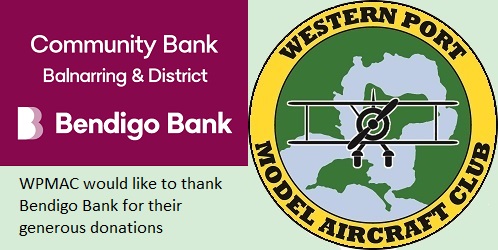Photos are sorted into categories. You need to create a main category first
- Login to the web site
- Go to Members -> Photo Uploads
- Click on the Main Category tab. If you dont already have one, create a new one, like "Brians pics" or whatever.
- {optional} Create some sub categories. Maybe one for each event your pics are from.
- From the Images tab, select the category/sub category you want to save to
- Select the Pics, and drop them into either the Single file upload or Multiple file upload boxes.
If you need assistance, please contact